STEPS TO FOLLOW FOR BETTER SEO RESULTS
I know how that feels when you come for an answer but do not find it. So, let me not confuse you, but be straight from here. There are some serious steps you should follow for better results to your blog. The following are the simple and the most important steps that are considered by almost all the search engines to rank your blog. Read them carefully and rank better.
SEARCH ENGINE SUBMISSION
The first step every blogger should do after creating a fresh blog is to submit his blog URL to all the search engines available. When I said "All the search engines", I really didn't mean "ALL". There are several number, in fact huge number of search engines available and it is quite difficult to submit to all of them. Concentrate on submitting to the search engines that have more active users engaged on them. "Google", "Yahoo", "BING" are some of the major search engines. Also try to submit your blog on Alexa, Ask etc for better results. And if you find any other search engine, do not hesitate to submit your URL. In most cases, your blog will be automatically submitted to almost all the search engines even if you do not submit manually. But submitting at the earliest might bring you good results.KEYWORD RESEARCH
A better keyword research matters the most in Blogging. Do not waste time simply writing great content. Write great content that is keyword optimized. Write on what you are familiar with. Never manipulate your writing, that could go terribly wrong. I once tried writing on "Turing Machine" which I'm not familiar with, the result was a disaster. I had a visitor who was very well versed with Turing Machines and got into a debate. I couldn't answer his questions and so finally had to remove that post. So, never ever write a single post if you are not familiar with that topic.
Even if you did your part in keyword research, there is still a chance of not getting the satisfactory results. Why is that? What could possibly be the problem? Well, the answer is simple. If you are not concentrating on long tail keywords and long term sustaining topics, the chances of people getting back to your post are low. So, post an article that has a long term validity. For example, writing on Big Billion Day might bring you good number of viewers for about 2-3 days, but not a single click after 10 days. So, be sure on selecting topic.
LINK BUILDING
It stands to be the next most top priority for better SEO results. Link Building is to manually build links to your website/blog. You have to build internal links, which is to link your own blog content inside your post that is relevant to the content you are writing and also some external links. Building external links to your blog is a little difficult task ahead, where you have to get links to your blog from external websites. The best way to build external links is to comment on high authority blogs daily.
Also please be aware that Google had stopped considering Link exchanging to rank you better in it. Google's algorithm keeps changing and make sure you have an eye on it other wise your blog might get killed by Google animals.
USING SEO TOOLS
What could possibly be SEO tools? There are few SEO tools that you could use for better SEO results. Some "SEO tools for WordPress" helps for better results. But, if you are very desperate to get some real SEO tools, "SMALL SEO TOOLS" could help you. But, I personally feel, there aren't any SEO tools available. Everything needs to be done manually and that gives you the best results.
SEO TECHNIQUES
SEO techniques are just a few, the one's I have already mentioned here. But, for better results, you could have a NewsLetter program and post some GiveAway offers. These are not actually considered to be SEO techniques, but these bring you good number of views. And that might help you rank better on Google.
Also use Google Webmaster Tools and Google Analytics to keep track of your viewers. Make sure you check your Adsense earnings page daily and report to Google immediately if there is any fraudulent activity.
The load time of the Blog also is an important factor considered by Google for ranking better. So, do not use more iFrames or Text's on your home page. While adding images to posts, try to optimize them.
The load time of the Blog also is an important factor considered by Google for ranking better. So, do not use more iFrames or Text's on your home page. While adding images to posts, try to optimize them.
FINAL WORD
To rank better on Google, all you need to do is to follow SEO, write great content, research for keywords, publish content on the social media, try to get more engaging and returning viewers, build trust with the users and wait for the result. Mind that having more number of Backlinks is also a good SEO practice that can get you good results. To increase search engine ranking, "dofollow" links from sites with higher page rank will help a lot. Try these SEO techniques and get the best results. Happy Blogging.

About the Guest Author:
My name is RaviTeja Adibhatla. I am a student and a blogger. I write on topics which I love. Some of them include on topics related to Tech, Blogging and Gadgets, also some are off course topics.

















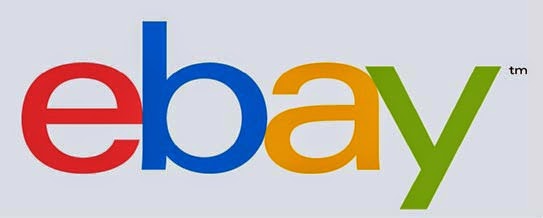






















.jpg)




