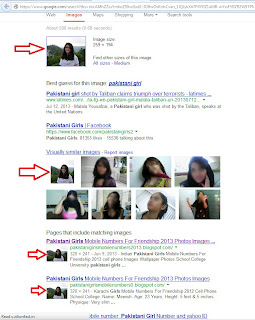It may sound wierd to you but let me ask you one thing, have you ever got friend request from your self on facebook ? There are high chances that your answer is yes. You must have noticed on your facebook wall that most of your friends have updated the status regarding the friend requests they are getting from them selves and are curious to know the reason behind it.
If you are not aware about it then let me explain it to you, this is a simple and crazy facebook trick that is working perfectly as of now and you can prank your friends without any harm . I am pretty much sure that this trick will make your friends think that their facebook profile is now hacked or the facebook is going crazy.
If you are not aware about it then let me explain it to you, this is a simple and crazy facebook trick that is working perfectly as of now and you can prank your friends without any harm . I am pretty much sure that this trick will make your friends think that their facebook profile is now hacked or the facebook is going crazy.
Will This Trick Ban Me From Facebook ?
No this prank is not going to ban you from facebook . I have mentioned few points to notice below:
- It does not create any harm neither to you nor to your friends.
- You can suggest your friends to themselves without getting banned
- It is 100% free.
- The chrome apps may spam you by getting your facebook email.
How To Suggest Your Friends To Themselves In Facebook ?
If you are using Chrome browser then you can also prank your friends by this trick. All you need to do is follow the steps mentioned below.
- Download and install Facebook Social toolkit from chrome web store.
- Login to your facebook profile.
- Open facebook social toolkit and click on Suggest Friends To Themselves
Verdict
The trick is working perfectly as of now but it will surely be patched by the facebook team in near future. I would also like to suggest you that browser plugins and extensions may store your email addresses in its databases and it may lead to email spamming.
Recommended: